It’s no secret that dithering is an integral part of Astrophotography; at least it shouldn’t be. Dithering allows your stacking software’s rejection algorithm to remove various types of noise that are generated in long exposures.
This includes:
- Hot Pixels
- Fixed Pattern and Walking Noise
- Banding
If done correctly, it can dramatically improve the final outcome of your astrophotography images. However, if you don’t dither on a large enough scale, the stacking software won’t do its job effectively.
How Many Pixels To Dither?
Generally speaking, dithering about 20 pixels should be adequate. However, if you still notice pattern noise or hot pixels in your final image, you may want to increase the dithering scale.
Conversely, if your mount is having trouble guiding after settling from a large dither, you may need to reduce the number of pixels.
One thing to keep in mind is that guiding and dithering are done based on your guiding equipment.
Moving your guide camera 20 pixels will not necessarily move your main camera 20 pixels, which is what we ultimately want.
This interactive dithering calculator will give you the correct number of pixels to dither in your image acquisition software, based on your equipment.
In order to move your main camera 20 pixels, you will need to dither by the number of pixels calculated in the “Final Dithering Value Field”.

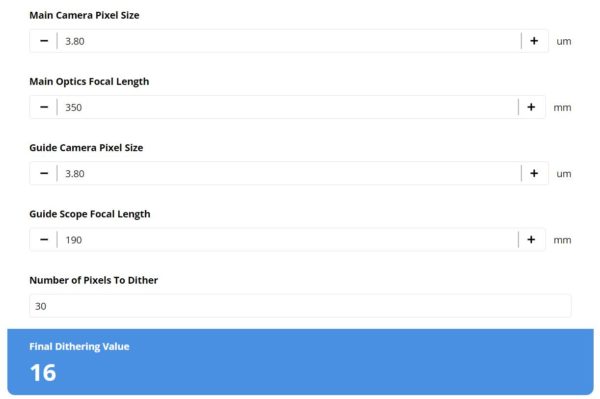
1 thought on “Interactive Dithering Calculator”
Comments are closed.